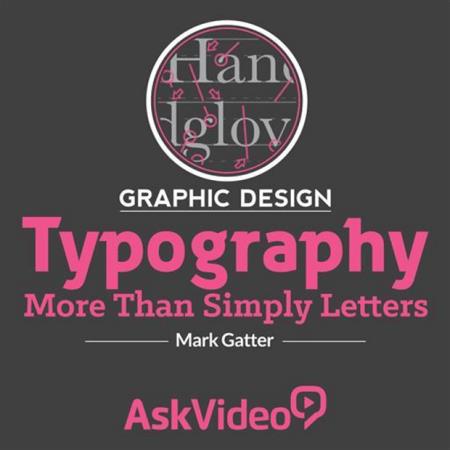Learn Spark AR for Surface Pattern Designers

Published 4/2023
Created by Jennifer Lezan
MP4 | Video: h264, 1280×720 | Audio: AAC, 44.1 KHz, 2 Ch
Genre: eLearning | Language: English | Duration: 12 Lectures ( 1h 11m ) | Size: 851 MB
Create Filters for Instastories using Affinity Designer
Free Download What you’ll learn
Learn how to use Spark AR to create instagram filters
Learn how to use affinity designer on your iPad
Learn how to to create simple repeat patterns using Affinity Designer on the iPad
Learn how to use affinity designer to create surface patterns for filters to use in Spark AR
Requirements
No programming experience is needed. All you need to take this class is your iPad, the Affinity Designer app on it and of course your laptop or computer with Spark AR Studio downloaded onto it.
Description
Class DescriptionHi! I am Jen Lezan, I’m an illustrator, graphic designer and Educator based out of the Midwest and I run Bella + Sophia Creative studio. In addition to the work I do as a freelacer and teacher, I run an Esty shop and I am always looking for interesting ways to showcase my products and the work I do as an illustrator – specifically with my surface pattern design work. As I thought about new and innovative ways to promote my work on social media, I instantly thought about instastories and the fun backgrounds I was seeing due to the fun AR features. AR if you don’t know, stands for Augemented Reality. I thought this was the perfect way to have some fun with my creations in a promotional way and share them with others. In this class, we will learn how to do this together. We will be learning how to use Spark AR studio to take our surface pattern designs to the next level by creating a background filter that can be submitted to Facebook or Instagram for use in stories.What the class is aboutIn this class, you will learn how to create a set of surface pattern designs using Affinity Designer for iPad and use the Spark AR studio to translate them into background filters that we can use in instastories or your stories on FB. We will start with the basics of creating repeats in affinity designer and then creating a file that can be used and uploaded to Spark AR Studio. Then we will create a background for use in instastories as a promotional tool to showcase your surface pattern work or illustration work.A few of the skills students will learnYou will learn how create a simple repeat pattern in Affinity Designer for iPad. We will start with the basics of understanding the tool bars and functions in the Affinity workspace, then we will start to build out our simple pattern. You will learn how to use the transform tools and brushes to create simple patterns that you can apply to your backgrounds. Then, we will export our files and get them into Spark AR studio where we will go through the process of creating an AR background and then export the file for use. Finally, we will go over how to load your file for review into the Spark AR Hub so you can get them live.All you need to take this class is your iPad, the Affinity Designer app on it and of course your laptop or computer with Spark AR Studio downloaded onto it. Make sure you have a Facebook account and instagram account set up as well for testing. I hope you enjoy the course, let’s get creating!
Who this course is for
This course is for surface pattern designers or people who are interested in learning how to use Spark AR
Homepage
https://www.udemy.com/course/learn-spark-ar-for-surface-pattern-designers/
DONWLOAD FROM RAPIDGATOR
btlrg.L.S.A.f.S.P.D.rar.html
DONWLOAD FROM UPLOADGIG
btlrg.L.S.A.f.S.P.D.rar
DOWNLOAD FROM NITROFLARE
btlrg.L.S.A.f.S.P.D.rar