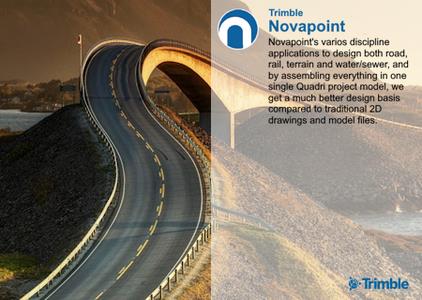CAMWorks 2024 SP0 (04.12.2023) Win x64

Free Download CAMWorks 2024 SP0 | 1.8 Gb
Languages Supported: 中文 Simplified, 中文 Traditional, Français, Deutsch, Italiano,
日本語, Polski, Português-Brazilian, Русский, Español, Türkçe, 한국어, Čeština
HCLSoftware has released HCL CAMWorks 2024 SP0is an intuitive, feature-based CAM software that helps to increase productivity using best-in-class technologies and adaptable automation tools to maximize CNC machining efficiency.
Owner:HCL Technologies (HCL)
Product Name:CAMWorks
Version:2024 SP0 Build: 2023/1204 (04-Dec-2023)
Supported Architectures:x64
Website Home Page :www.camworks.com
Languages Supported:multilanguage
System Requirements:Windows *
Software Prerequisites:pre-installed SolidWorks 2023-2024
Size:1.8 Gb
New! Machine Aware Programming
Create a Digital Twin of the CNC machine
– Full CNC Machine display
– Part model and Stock model
– Workholding and Tooling
Options to Display the Machine Components
– Show or Hide the Machine and/or Housing
Key benefits – Create Programmer awareness of :
– CNC Machine configuration
– Complete setup on the machine
– Any Potential Collisions

New! Machine Aware Programming in Mill-Turn
Digital Twin of the CNC machine including:
– Chuck & Chuck Jaws and/or fixture
– Part Model – digital twin of the part
– Stock – cylindrical stock, casting, or forging
Complete Tool Assemblies with Tool Blocks
– Dynamically add and remove Tools
– Display of the Active Turret in Step-Thru Simulation
– Hide and Show the CNC machine components
Key benefits – Create Programmer awareness of :
– CNC Machine configuration
– Complete setup with part model, stock, and workholding
– Tooling and turret configurations
– Machining envelope, travel limits, and indexing limits
– Any potential collisions

New! Tool Blocks in CAMWorks 2024
CAMWorks 2024 will now display Tool Blocks
– Tool Blocks can now be defined in the TechDB
– Tool Blocks defined in CAMWorks Virtual Machine will be listed in the TechDB
– Tool Blocks are saved with the station number
Key benefits:
– Tool Blocks are saved along with Tools
– When a Toolcrib is saved in TechDB, associated Tool Blocks are also saved
– When a Toolcrib is used for another program, the associated Tool Blocks will be included

New! Multi Axis (5 Axis) Roughing
5 Axis Toolpaths for Roughing
– Uniform roughing of features with irregular floors
– Options for the roughing toolpaths to follow the floor or ceiling… or morph between the two
– Tool normal is kept perpendicular to the floor/ceiling
Supported tool types:
– Flat end mills
– Tapered flat and tapered ball end mills
– Bullnose end mills
– Ball end mills
Key benefits:
– Quick & easy way to define a 5 Axis roughing cycle
– Collision checking against part and in-process stock
– Stock-based rest roughing
– Undercut machining options

New! Multi Axis (5 Axis) Finishing
5 Axis Toolpaths for Curved Walls and Floors
– Automated solution for finishing curved walls and floors
– Automatic tool tilting creates collision-free toolpaths
– Options for the finish toolpaths to follow the floor or ceiling… or morph between the two
Supported tool types:
– Ball-nose and Bull-nose end mills
– Tapered ball end mills
– Barrel tools for optimized finishing with large step-overs
Key benefits:
– Easy to learn and use
– 5 Axis simultaneous machining
– Collision-free toolpaths
– Optimized engagement control
– Reduce cycle time using efficient barrel tool finishing

xCAMWorks 2024 SP0

Close
All New! VoluTurn for Rough Turning
VoluTurn for High-Speed Rough Turning
– Automatic collision avoidance for tool, holder, and assembly
– Uni-directional or bi-directional cutting patterns with constant or variable depths
– Fully utilize the inserts and prevent notch formation
– Efficient repositioning between cuts
Key benefits
– Easier on machine – smooth, flowing motion
– Extends tool life – eliminates over engagement and dwells
– Predictable tool life – distributes wear evenly on inserts
– Reduced machining loads – material entry and exit is always smooth, circular, and tangential – no sharp corners

Additional Features in CAMWorks 2024
Additional New! Features
– Dynamic Selection on Mouse hover
– Highlight recognized faces for Turn Features
– Combine linear holes and Avoid pecking through the air
– Top & Bottom Driving points for Keyway, Dovetail, Bore and User defined tools
– 2.5 axis Operations – Define cut depths as % of flute length
– VoluMill – Check/Avoid the entire part for collision
– Bottom to Top cutting in Contour Operation
– Turning – Programming using subspindle at the start
– Multi-Axis – Tilt tool by Contact point
– And More!

CAMWorks for SOLIDWORKSwas the first fully integrated computer-aided manufacturing (CAM) solution designed exclusively to operate in SOLIDWORKS and the first to offer knowledge-based, feature recognition, and associative machining capabilities within SOLIDWORKS. CAMWorks uses the same SOLIDWORKS geometry to generate toolpaths to ensure the part you machine is the same part you’ve modeled. Toolpath simulation allows users to compare "as designed" parts to "as machined" parts. The part model-to-toolpath associativity in CAMWorks increases machining productivity and lowers manufacturing costs by eliminating time-consuming CAM system rework due to design updates. CAMWorks eliminates the drudgery of CNC programming with Intelligent Machining through automation. Pioneered by Geometric Technologies, this suite of tools automates the generation of toolpaths based on a knowledge-based database. It eliminates hours of complex programming through Automatic Feature Recognition (AFR) that automatically defines prismatic machinable features, while the TechDBTM (Technology Database) defines machining operations to automatically generate accurate toolpaths at the click of a button. CAMWorks machining modules include: 2½ Axis Mill, 3 Axis Mill, Turning, Mill-Turn with 5 Axis Simultaneous Machining Support, 4/5 Axis Simultaneous Machining, and Wire EDM.
CAMWorks 2024delivers many enhancements and improvements, most created in direct response to customer requests.
SOLIDWORKS CAM & CAMWorks 2024 What’s New – Webinar
This webinar will delve into the major enhancements in SOLIDWORKS CAM & CAMWorks 2024, empowering you to program parts with enhanced flexibility, intelligent strategies, and accelerated throughput. Explore key features such as novel output options for Bore, Dovetail, Keyway, and User-Defined Tools, advanced Probing Options, optimized Pecking for Condensed Holes, Machine Aware Programming in the Solidworks UI, and innovative 5-axis Roughing and Finishing Toolpaths. Discover the cutting-edge VoluTurn for Rough Turning. Elevate your machining capabilities with these game-changing updates.
HCLSoftwareis a division of HCL Technologies (HCL) that operates its primary software business. We develop, market, sell, and support over 30 product families in the areas of Customer Experience, Digital Solutions, Secure DevOps, Security & Automation.

DONWLOAD FROM RAPIDGATOR–>Click Link PeepLink Below Here Contains Rapidgator
http://peeplink.in/8b664b7377dd
DOWNLOAD FROM NITROFLARE
ykkdu.setup.rar
DONWLOAD FROM UPLOADGIG
ykkdu.setup.rar
Fikper
ykkdu.setup.rar.html